Useful links
- https://kubernetes.io/docs/concepts/workloads/controllers/replicationcontroller
- https://kubernetes.io/docs/concepts/workloads/controllers/replicaset/
- Also check out my previous post on Kubernetes: Pods
Concepts
Both ReplicationController and ReplicaSet are to be used to ensure a specified number of pod replicas are up and running at any given time.
- ReplicaSet is actually the successor of ReplicationController and they both serve identical purpose
- Having said that, it’s almost always recommended to use Deployment over managing ReplicationController/ReplicaSet, as the former provides a couple of more useful features on top
- ReplicaSet requires us to define a PodTemplate, which it uses to create new pod(s) when needed
- It is also necessary to specify a selector, which defines the target (pod) it is maintaining
- ReplicaSet offers a richer way to specify label selector (set-based) over ReplicationController
Notes
Declarative manifest
- Simple example of ReplicaSet yaml definition
apiVersion: apps/v1 kind: ReplicaSet metadata: name: nginx-rs labels: rskey1: rsvalue1 spec: replicas: 3 # number of replica pods selector: matchLabels: podlabel: podvalue # selector template: # pod template (just like what we would define in pod yaml) metadata: labels: podlabel: podvalue # label of pod spec: containers: - name: nginx image: nginx:1.14.2
Imperative commands
k get rs <replica-set-name> -o wide- Update number of replicas
k scale rs <replica-set-name> --replicas=<num> - Determine ReplicaSet (owner) of a pod
k get pods <pod-name> -o yaml | grep -A 5 owner - Delete ReplicaSet and all its pods
k delete rs <replica-set-name> - Delete ReplicaSet only
k delete rs <replica-set-name> --cascade=false

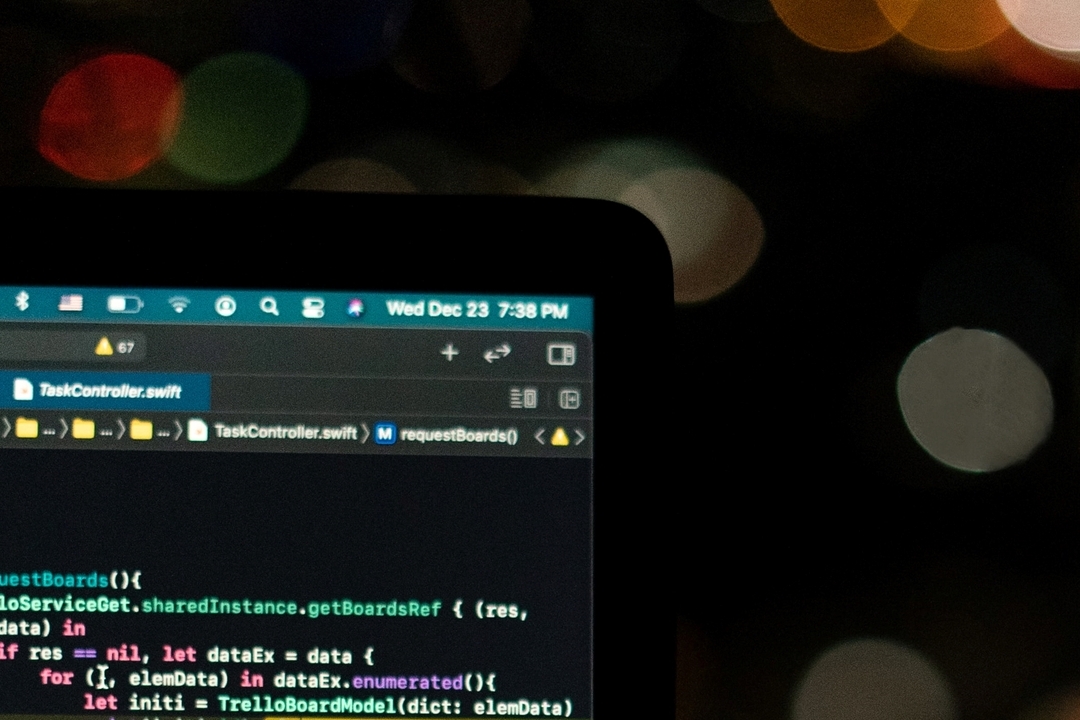
Leave a comment