Useful links
- https://kubernetes.io/docs/concepts/workloads/pods/
- https://kubernetes.io/docs/concepts/workloads/pods/pod-lifecycle/
- https://kubernetes.io/docs/concepts/workloads/pods/init-containers/
- https://kubernetes.io/docs/reference/kubernetes-api/workload-resources/pod-v1/
Concepts
- Pod is the smallest deployable units of computing we create and deploy in Kubernetes
- A pod can contain one or more containers
- In terms of Docker concepts, a Pod is similar to a group of Docker containers with shared namespaces and shared filesystem volumes
- Normally we use other workload resources (controllers) to create and manage pods for us. Some examples are
ReplicaSet,Deployment,StatefulSetandDaemonSet - Some of the useful stuffs to specify in a pod are security context, volumes, environment variables and resources (request & limit) per container
- A pod may have one or more
init containers, which are run before the actual app containers are startedinit containersare supposed to run to completion and they run sequentially
- We can specify a
restartPolicythat applies to all containers in the pod - possible values areAlways,OnFailureandNever.- Should a container exit with and need to be restarted, kubelet restarts it with an exponential back-off delay (10s, 20s, 40s, …, 5mins)
imagePullPolicycan be set to eitherAlways,IfNotPresentorNeverat the container-level
Notes
Declarative manifest
- Simple example of Pod yaml definition
apiVersion: v1 kind: Pod metadata: name: nginx labels: key1: value1 spec: restartPolicy: Always initContainers: [] containers: - name: nginx image: nginx:1.14.2 imagePullPolicy: Always command: [] args: [] ports: - containerPort: 80 env: - name: KEY value: value
Imperative commands
k get pods <pod-name> -o wide- get images
k get pods <pod-name> -o jsonpath='{.spec.containers[*].image}' k describe pods <pod-name>- create a nginx pod with label, expose port 80 on container and create a ClusterIP service targeting exposed port
k run nginx --image=nginx -l name=nginx --port 80 --expose - run a bash shell in a temporary pod in k8s
k run <pod-name> --image=busybox --restart=Never -it --rm -- /bin/sh k edit pods <pod-name>k set image pods <pod-name> <container>=<image>- create a ClusterIP service for an existing pod, listens on port 80 and connects to containers on port 8080
k expose pod <pod-name> --name <service-name> --port=80 --target-port=8080 - stream the logs of a container in a pod
k logs <pod-name> -c <container> -f k exec <pod-name> -c <container> -- printenv- open a bash shell in a pod with running container
k exec -it <pod-name> -c <container> -- /bin/bash k delete pods <pod-name>k delete pods --all- forcibly and immediately deletes the Pod from the API server store (etcd)
k delete pods --force --grace-period=0
Further reading
Immutable fields
A pod’s specification is mostly unchangeable once it is created.
To change certain fields in the pod specification, it must be deleted, recreated and rescheduled.
We can only use k patch, k apply and k edit to update fields like
spec.containers[*].imagespec.initContainers[*].imagespec.activeDeadlineSecondsspec.tolerations
To update other fields, such as spec.containers[*].command, spec.restartPolicy etc, quickest way is to do
k replace --force -f <new-pod>
This will delete the pod before creating an updated one.
A better solution is to employ controller (such as Deployment) to manage the destruction and creation for us.
Pod phase
The phase of a Pod is a simple, high-level summary of where the Pod is in its lifecycle.
These are the possible values of pod phase
Pending: pod has been accepted by the system, container(s) have not been started. This includes bounding to node and pulling imageFailed: all containers in the pod have terminated, and >= 1 container has terminated in a failureRunning: pod has been bounded to a node, all containers have started and >= 1 container is still running (or restarting)Succeeded: all containers terminated with exit code of 0, and no restart is requiredUnknown: the state of the pod could not be obtained
Pod condition
Every pod has the list of conditions
PodScheduled: the Pod has been scheduled to a nodeContainersReady: all containers in the Pod are readyInitialized: all init containers have completed successfullyReady: the Pod is able to serve requests and should be added to the load balancing pools of all matching Services
For example, an nginx pod in “Running” phase may have all the conditions set to true
status:
phase: "Running"
conditions:
- type: PodScheduled
status: "True"
- type: ContainersReady
status: "True"
- type: Initialized
status: "True"
- type: Ready
status: "True"

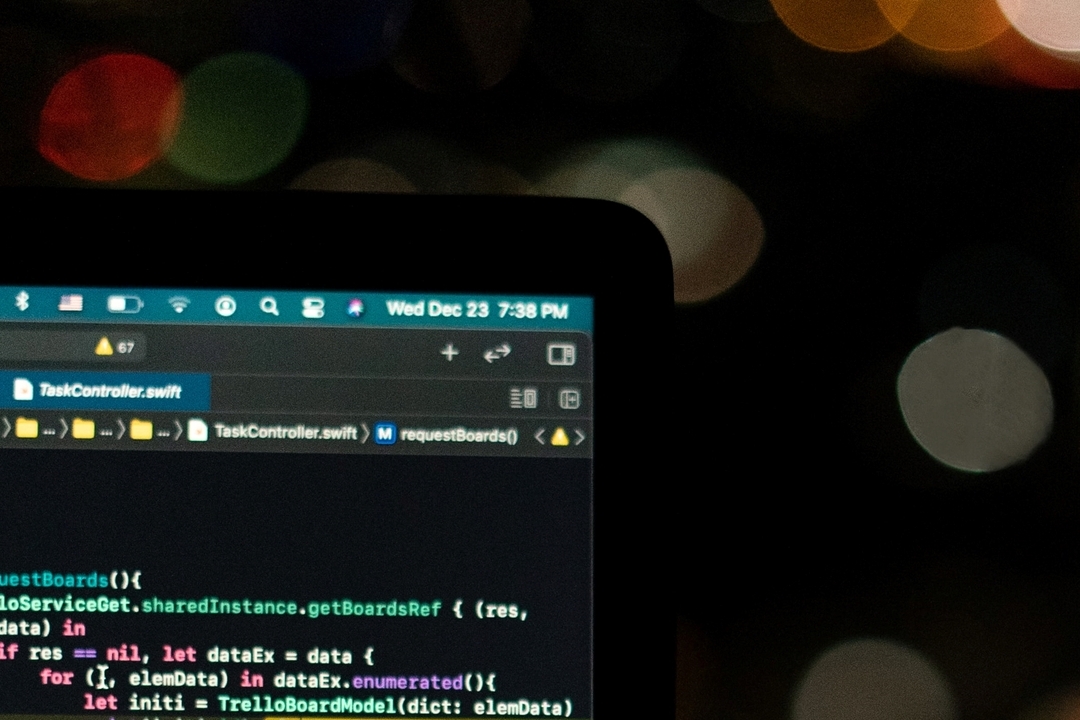
Leave a comment