Install Oh My Zsh on Windows Git BASH
Useful links
Before you start
- Download and install Git for Windows + Git BASH
- Install Chocolatey
- Install GNU Make (Chocolatey), eg
choco install make
Install Zsh
Run Git BASH as administrator and execute the following
- Download the
zshpackagecurl -sL https://mirror.msys2.org/msys/x86_64/zsh-5.8-5-x86_64.pkg.tar.zst -o zsh.tar.zst - Clone the
zstdrepo to use it for decompressiongit clone https://github.com/facebook/zstd.git - Build
zstdand untar + decompress thezshpackageCC=gcc make -C zstd mkdir zsh && tar --use-compress-program=zstd/zstd.exe -xvf zsh.tar.zst -C zsh - Merge the
zshcontent to Git BASH directorycp -R zsh/etc / cp -R zsh/usr / - Set up
zshtouch ~/.zshrc echo "test -t && exec zsh" >> ~/.bashrc - Clean up and test zsh
rm -rf zsh zsh.tar.zst zstd zsh --version
Set up Oh My Zsh
At this point you have zsh installed, next just set up Oh My Zsh the way you like.
## install oh my zsh
sh -c "$(curl -fsSL https://raw.githubusercontent.com/robbyrussell/oh-my-zsh/master/tools/install.sh)"
## install plugins etc

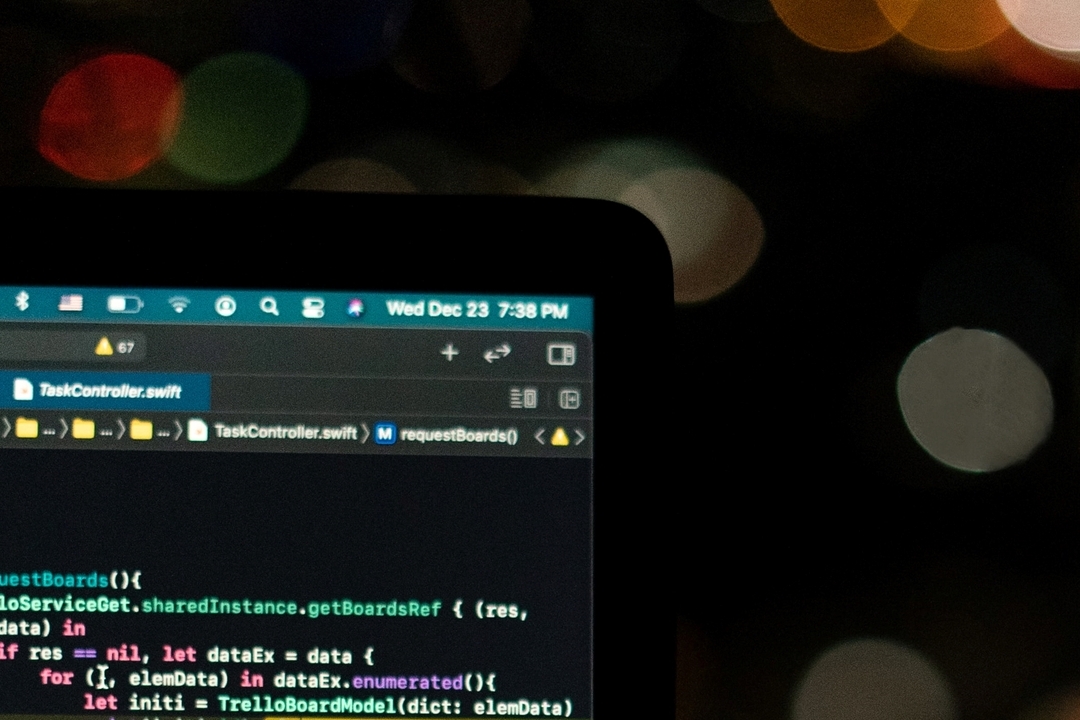
Leave a comment