Sops: Simple and flexible tool for managing secrets
Useful links
- Github: github.com/mozilla/sops
Overview
sops (Secrets OPerationS) is a tool used to encrypt/decrypt YAML, JSON, BINARY, ENV files.
It supports these operations using AWS KMS, GCP KMS, Azure Key Vault, age and good ol’ PGP.
With sops we can encrypt files containing sensitive data and store/version them in Git. We can also extend by uploading the secret key to our favourite CI/CD tool to automate decryption.
Here are some basic usecases of sops:
- manage Kubernetes secrets. This can done easily with vanilla sops or the use of
helm-secretsplugin that uses sops as backend - manage Terraform IaC secrets with
terraform-sopsplugin
Key points
- To encrypt a file, we specify the KMS resource identifier (eg AWS ARN, GCP resource ID) or public key fingerprint (eg Age, PGP)
sopsencrypts all the values in YAML/JSON file and also appends a metadata section at the end of the encrypted output- To be precise,
sopsgenerate a random 256 bit “data” key encrypted by KMS or PGP “master” key - Similarly, to decrypt we need to have access to the KMS resource or the actual Age/PGP “master” key that was used to encrypt “data” key
sopssupports encrypting with multiple “master” keys. By default it allows decryption using any of the “master” keys available, making it easy to manage and share secrets with team members- However, in some scenarios it is sometimes desirable to require access to multiple “master” keys in order to decrypt file. This can be achieved in
sopsby using the concept of “key groups”. Under the hood,sopsuses Shamir’s Secret Sharing and this enables us to specify a number of minimum number of “master” keys in order to decrypt the file successfully sopsalso supports using an easy one-liner to rotate either the “data” or “master” key. Making life easier when we want to remove users’ access or address compromised keys
Installation
Download the latest binary/executable from Github releases and move to somewhere on your PATH.
▶ sudo curl -Ls https://github.com/mozilla/sops/releases/download/v3.7.3/sops-v3.7.3.linux.amd64 \
-o /usr/local/bin/sops
▶ sudo chmod 755 /usr/local/bin/sops
▶ sops --version
sops 3.7.3 (latest)
Usage
Let’s use age as the backend
- Generate an
ageidentity file (public-private key pair)▶ age-keygen -o key.txt Public key: age1c580yu53ytt0nv2exx44evgwzylcyvqgsnnfpnlsqclf00mg4vdqd5q0z8 - Create a YAML file containing secret(s) to be encrypted
▶ cat > secrets.yaml <<END password: abc123 array: [1, 2] END ▶ cat secrets.yaml password: abc123 array: [1, 2] - Encrypt it
▶ sops --encrypt --age age1c580yu53ytt0nv2exx44evgwzylcyvqgsnnfpnlsqclf00mg4vdqd5q0z8 \ secrets.yaml > secrets.enc.yaml - View encrypted YAML
▶ cat secrets.enc.yaml password: ENC[AES256_GCM,data:vxU6flHc,iv:U1sHbGkidPgxKvHpGY/T0yxX6Kr7YizuTdwyk3ZeyUQ=,tag:w5bInANKnXMu42scnb7eqA==,type:str] array: - ENC[AES256_GCM,data:Ug==,iv:Nl6/5XgbFWmKaRbF2Ocw4S584dZYauvniExrn4EbZRw=,tag:be1FwF366C4yb0Zxj1/DqQ==,type:int] - ENC[AES256_GCM,data:sQ==,iv:cYxHg1SOjtulXxSQa8VpzimEu7b4GzYL/ovo0z23xpU=,tag:hwnoX/kWSW0/O73dkgnzkA==,type:int] sops: ... # some metadata - Decrypt and view original YAML
▶ SOPS_AGE_KEY_FILE=key.txt sops --decrypt secrets.enc.yaml password: abc123 array: - 1 - 2 - (Optional) Selectively extract only certain fields
▶ SOPS_AGE_KEY_FILE=key.txt sops --decrypt --extract '["password"]' secrets.enc.yaml abc123%
Demo
Public anycast by thenets

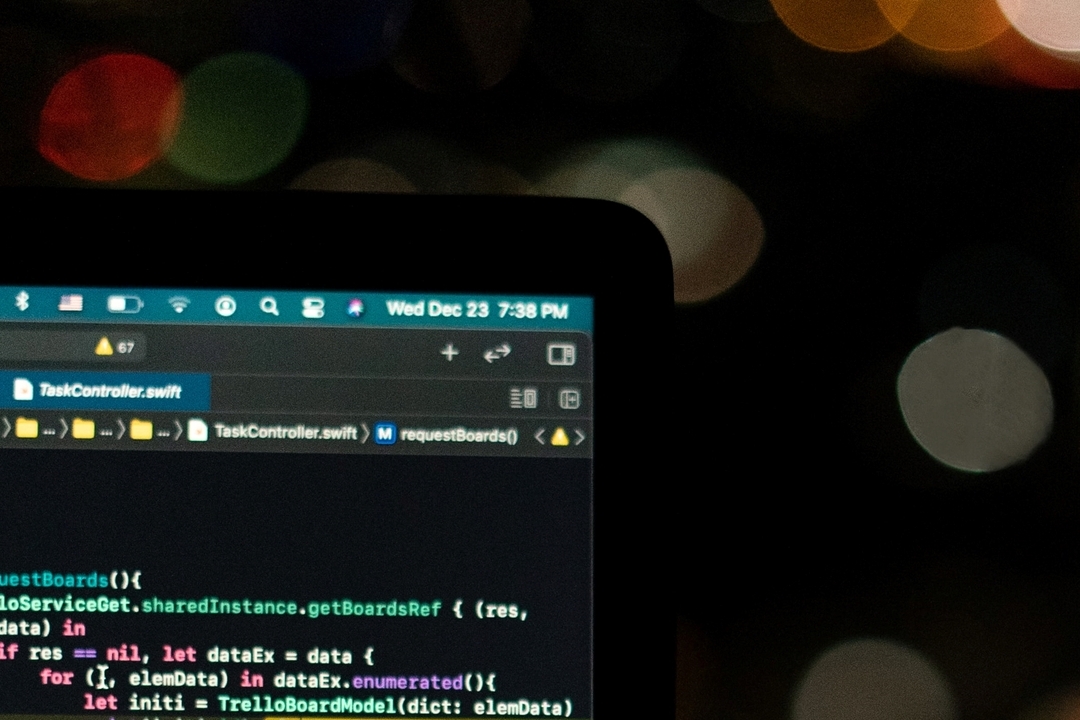
Leave a comment